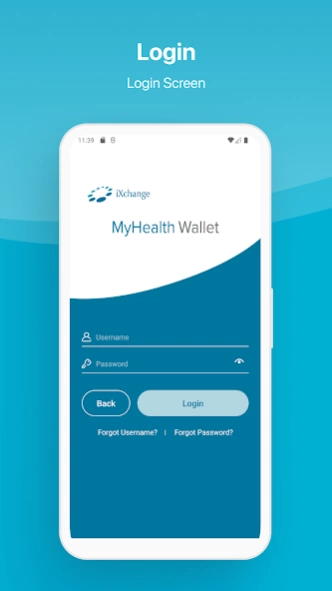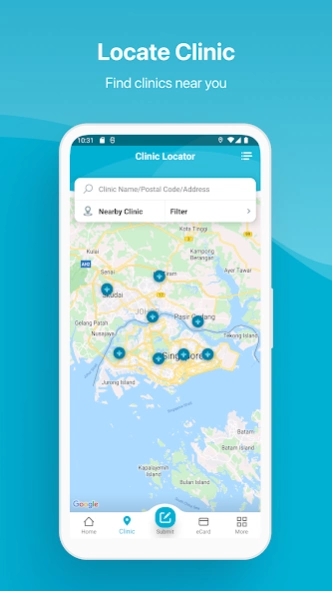MyHealth Wallet 3.2.9
Free Version
Publisher Description
MyHealth Wallet - App allows to access medical benefits scheme, balances and submission of claims.
As Singapore's premier healthcare provider, Parkway Shenton now offers greater everyday convenience to our corporate members via the personalised one-stop MyHealth Wallet mobile application. Users can check their benefit entitlement, budget utilisation, balance as well as submit claims on the go via their mobile devices.
In addition, with the new online claim submission feature, submitting a claim is now much easier as you only need to take a photo of the receipt and upload the image for submission. Your claim status will be updated in the mobile application and a notification will be triggered to you once the claim is approved.
Through the MyHealth Wallet mobile app, you can also seamlessly access your eCard and clinic locator mobile app.
Key features of the MyHealth Wallet mobile application include:
- Secure integrated finger-print authentication
- Claim submission
- Claim status view
- Dashboard view of overall entitlement and spending review
- Enquiry and feedback submission
- Access to the Clinic Locator app – for finding a clinic near you
- Access to the eCard app for your convenience
We know that it's no fun being sick, so we aim to make all visits to our clinics and claim processes easier and more pleasant. Stay healthy and tune in for further updates on new features!
About MyHealth Wallet
MyHealth Wallet is a free app for Android published in the Health & Nutrition list of apps, part of Home & Hobby.
The company that develops MyHealth Wallet is Parkway Shenton. The latest version released by its developer is 3.2.9.
To install MyHealth Wallet on your Android device, just click the green Continue To App button above to start the installation process. The app is listed on our website since 2024-04-11 and was downloaded 1 times. We have already checked if the download link is safe, however for your own protection we recommend that you scan the downloaded app with your antivirus. Your antivirus may detect the MyHealth Wallet as malware as malware if the download link to com.parkwayshenton.android.myhealthwallet is broken.
How to install MyHealth Wallet on your Android device:
- Click on the Continue To App button on our website. This will redirect you to Google Play.
- Once the MyHealth Wallet is shown in the Google Play listing of your Android device, you can start its download and installation. Tap on the Install button located below the search bar and to the right of the app icon.
- A pop-up window with the permissions required by MyHealth Wallet will be shown. Click on Accept to continue the process.
- MyHealth Wallet will be downloaded onto your device, displaying a progress. Once the download completes, the installation will start and you'll get a notification after the installation is finished.